KNOWN ISSUES - TALES FROM THE FAR TERRITORYHi, Survivors!
Following the recent Expansion Pass Update, which included both paid and free content, we are now able to provide faster Hotfixes for THE LONG DARK.
This is very exciting, and we want to make sure you can still find relevant info quickly and easily as we continue to work to improve your experience in the Far Territory.
Please refer back to this post for the latest information on recent Hotfixes and Known Issues. As a reminder, TALES FROM THE FAR TERRITORY has not yet launched on consoles.
For more information on when TALES FROM THE FAR TERRITORY will be available on your chosen platform, please visit the Expansion Pass FAQ.
RECENT HOTFIXESHotfix v2. 03 (105581) (Dec 5, 2022)Steam (PC) - Fixed an issue where new rifle variants appeared lined up inside a trailer by Carter Hydro Dam in the new Updated Survival Mode.
KNOWN ISSUES AND TECHNICAL FAQ - TALES FROM THE FAR TERRITORYPlease note that this list is not exhaustive.
However, if you encounter issues and do not see your concern listed, please reach out to us via the Support Portal.
PLAYERS UNABLE TO LAUNCH WINTERMUTE ON STEAMPlayers who purchased THE LONG DARK prior to the Expansion Pass Update should still have WINTERMUTE.
From your Steam library, please right-click on THE LONG DARK and select properties > DLC. Ensure WINTERMUTE is selected, and restart the Steam application via the tray icon in the lower right.
This should fix the issue. If you continue to encounter issues, please reach out to Steam for additional support.
AUTOWALK NO LONGER WORKSSome players may have found their settings changed after updating, which deactivates the Autowalk setting.
To re -
enable this setting, please visit Options > Accessibility >
Autowalk > Enable, and verify that the Autowalk key binding is set correctly under Options > Key Bindings. LOW-RESOLUTION OBJECTSSome players have reported that objects have notably low resolution.
We are currently investigating this issue. As a temporary workaround, please manually adjust your graphics settings to "Medium" or higher, and then restart the application.
Graphic settings can be found in the Main Menu or the Pause Menu, under Options > Quality. Quality settings can be adjusted at the top of the Quality Menu.
CACHES ON INTERLOPER CONTAIN INCORRECT ITEMSDis-allowed objects are spawning in error in some containers on Interloper.
We have found a resolution for this issue and we will provide more information on a fix in an upcoming Hotfix.
PREVIOUS SURVIVAL AND CHALLENGE SAVES HAVE BECOME INACCESSIBLE As a reminder, previous Survival saves WILL NOT work with the game once it has been updated.
This is true even if a player does not purchase the Expansion Pass.
Players can, however, continue to use current Save Games on an older version of THE LONG DARK on Steam, using the Time Capsule feature.
Please note that since the Time Capsule uses an older version of THE LONG DARK, you won't have access to any of the new content or enhancements that are going into both the Base Game, and the Expansion Pass.
For more information, please visit the latest Dev Diary and the Expansion Pass FAQ.
MAC BUILD ERROR MESSAGE Please note that the Mac build isn't currently live for TALES FROM THE FAR TERRITORY, and Mac players should not attempt to download the update.
For more information on the Mac build, please visit our recent post.
THE LONG DARK DOES NOT DISPLAY ON MULTIPLE MONITOR SETUPSFollowing the Update, when a player with multiple displays attempts to launch The Long Dark, the application will only display on a single monitor, regardless of the Display Number setting in THE LONG DARK, or the primary monitor setting in Windows/Nvidia Control Panel.
We continue to work on this issue and we will provide more information as soon as it is available. THANK YOUThank you for your patience, and thank you for playing!
We will continue to update this post as more information becomes available. For additional assistance with technical issues, please reach out to us via the Support Portal: hinterlandgames.
com/support
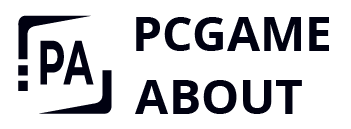

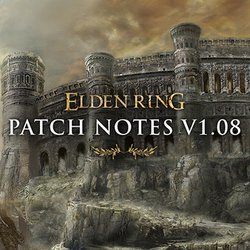







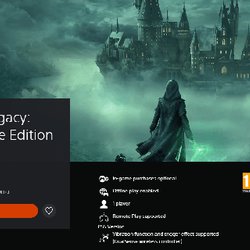

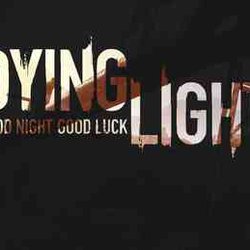



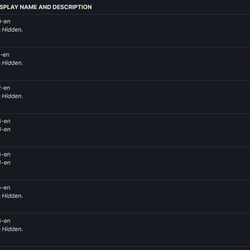
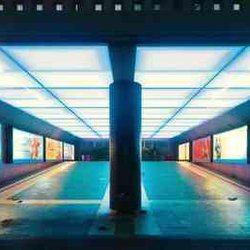
0 Comments:
Leave a Reply