The editors of the portal GameMAG.ru for the test got a fresh computer mouse from Asus — model TUF Gaming M4 Wireless. This is a mid-budget gaming mouse with two wireless options. Its official cost in the stores of the Russian Federation is 4690 rubles.
COMPONENTS, APPEARANCE AND BUTTONS
TUF Gaming M4 Wireless comes in a black and silver colored cardboard box with logos and product image. The back side lists the main features and characteristics of the mouse. Inside, the novelty is packed in a polyethylene foam bag and protected from all sides by a cardboard form. The mouse comes with a spare AA battery, instructions and a warranty booklet. Inside the ASUS TUF Gaming M4 Wireless, an AAA battery is also installed in a special adapter to the AA format.
The dimensions of the device are 126 x 63 x 40 mm, and the weight is 86 grams including the AA battery and 77 grams including the AAA with an adapter. Another 1 gram weighs a USB transmitter for connecting via a 2.4 GHz channel, which the manufacturer placed under the mouse cover in a special compartment next to the place for the battery. The lid opens by pressing lightly on it and then pulling it towards you.
The mouse has a symmetrical body shape, which is designed for use by both right and left hands. The shape is not very high and fits perfectly under the arm, and the shapes of the sidewalls are ideally located under the little finger, ring finger and thumb. The weight of the mouse is quite light even with an AA battery.
The device is available only in black, made of matte plastic with an antibacterial coating, which uses silver ions to prevent the growth of microorganisms on the body of the mouse.
The case is not easily soiled and does not collect fingerprints. Also on the mouse, you can see the glossy plastic on the TUF logo, as well as around the wheel and DPI button. At the bottom, the manufacturer has placed three Teflon guides around the edges and one around the sensor. They allow TUF Gaming M4 Wireless to almost soar above the surface and move especially lightning fast on specialized mats.
In total, the device is equipped with six buttons, if you count the built-in wheel. If desired, they can be reconfigured for other tasks in the proprietary ASUS application. All the main buttons are conveniently located under the fingers, pressed with little effort and without double actuations.
On the left side of the mouse, there are standard forward and backward buttons that have a nice click and are pressed quite easily. Between RMB and LMB is a scroll wheel with a rubber texture in the style of a wheel tread. The surface of the wheel is soft and does not irritate the skin when used. Just below the wheel, the manufacturer has placed a button to change the saved DPI profiles. By default, four preset profiles are available on the mouse. You just need to press the DPI button in succession to select one of them: 400, 800, 1600 and 3200. Since the mouse has built-in memory, thanks to the combination of the DPI button with the back, forward and wheel buttons, you can choose between three profiles saved with setting in the app. The manufacturer did not equip the ASUS TUF Gaming M4 Wireless with a backlight, but there is a small LED between the DPI button and the wheel, which notifies in different colors about the selected connection mode, DPI profiles and low battery.
The switch for selecting a wireless connection is traditionally located at the bottom of the device. There are three positions available. By default, it is in the middle position, that is, in the off state. If you move the switch to the right, you can activate the connection mode via the 2.4 GHz radio channel, which works in tandem with the connected transmitter. If you move the switch to the left, the mouse will enter the Bluetooth LE connection mode. Pairing mode can also be activated if you simultaneously hold down the LMB, RMB and DPI button for three seconds if you need to connect the accessory via Bluetooth to another device.
TECHNICAL CHARACTERISTICS, AUTONOMY AND SOFTWARE
The ASUS TUF Gaming M4 Wireless uses a PixArt 3335 optical sensor with up to 12000dpi resolution. The sensor supports a 1000Hz polling rate and can also withstand acceleration up to 35G. The sensor most ideally fulfills sharp movements with a maximum speed of up to ~ 10 m / s, at which it is impossible to disrupt it. Switches from Omron are used as switches.
The autonomy of the device depends on the battery.
With an AA battery, this rodent is able to live up to about 130 hours in 2.4 GHz radio connection mode and 100 hours more with Bluetooth. When using the AAA format with an adapter, the autonomy values are halved. Such a large autonomy of the device is achieved thanks to the energy-efficient PixArt 3335 sensor, and in Bluetooth mode, the polling rate is reduced to 125 Hz, which turns the mouse more into an office solution and naturally affects the amount of energy consumed. When the battery discharge reaches 20% or less, the diode between the wheel and the DPI button starts flashing red.
As for more convenient and fine-tuning, here the manufacturer uses the traditional unified Armory Crate proprietary application. A full-fledged toolkit opens up to the user when connected via a radio channel, and in Bluetooth mode there is no polling frequency setting. All buttons with the exception of the LMB can be reconfigured for other functions such as macros, application launch, screenshot, and multimedia control.
The “Performance” tab provides settings for four sensor sensitivity profiles, which are available by default when you click on the DPI button. You can set the value from 100 to 12000 in 100 DPI increments. Here you can also adjust the polling frequency (125, 250, 500 and 1000 Hz) and enable the corner snap function of the cursor if you plan to use the mouse in graphic editors or for office work.
The Power section displays information about the current state of charge of the battery. It is also possible to select the battery level at which the LED on the mouse will blink, and set the time after which the mouse will go into sleep mode.
Of course, the application allows you to update the firmware of the device. Moreover, you will not be able to go to the settings until you update the firmware if there is a fresh version. The process takes about 1-2 minutes.
SUMMARY
ASUS TUF Gaming M4 Wireless is a gaming mouse that has nothing superfluous, including backlighting, which many do not need. It uses the time-tested PixArt 3335 sensor, which provides not only good performance, but also excellent autonomy from conventional batteries, which are easy and quick to replace in case of emergency. In addition, the mouse is made of pleasant plastic, from which the palm only slightly sweats during prolonged use. For the middle price segment, ASUS turned out to be a fairly successful device.
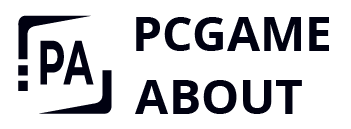








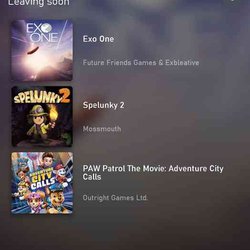







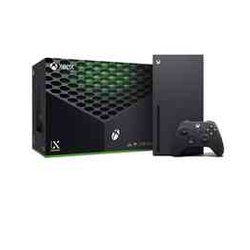
0 Comments:
Leave a Reply